|
Welcome back SPUSD teachers! This is the inaugural blog post from your new Tech TOSA and resident tech evangelist, Chad Bryant. I am excited to have a chance to work with you, and I hope I can bring my expertise in educational technology to enrich your classrooms. As I mentioned in my brief introduction during your faculty meeting, my goal during the first few weeks is to get to know you as a staff, and assess how I can best serve you in my TOSA role.
With that in mind, I wanted to share a few resources that I loved to implement in my classroom.
0 Comments
Leave a Reply. |
Chad BryantTechnology Integration Coach Extraordinaire. Archives
February 2019
Categories |



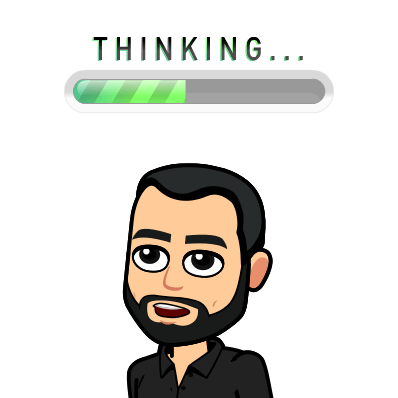



 RSS Feed
RSS Feed
